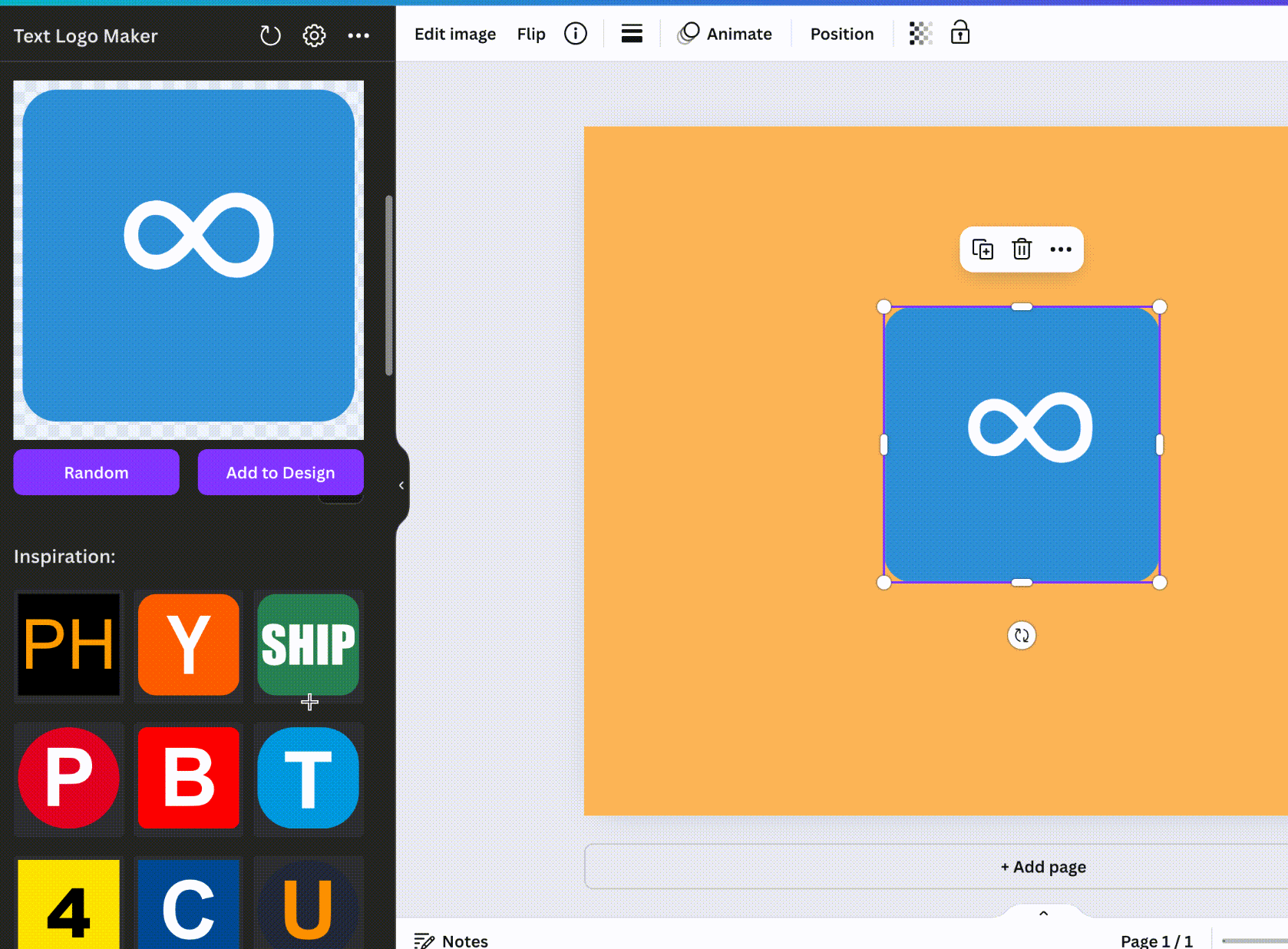Text Logo Maker
The Best Text Logo Generator in Canva
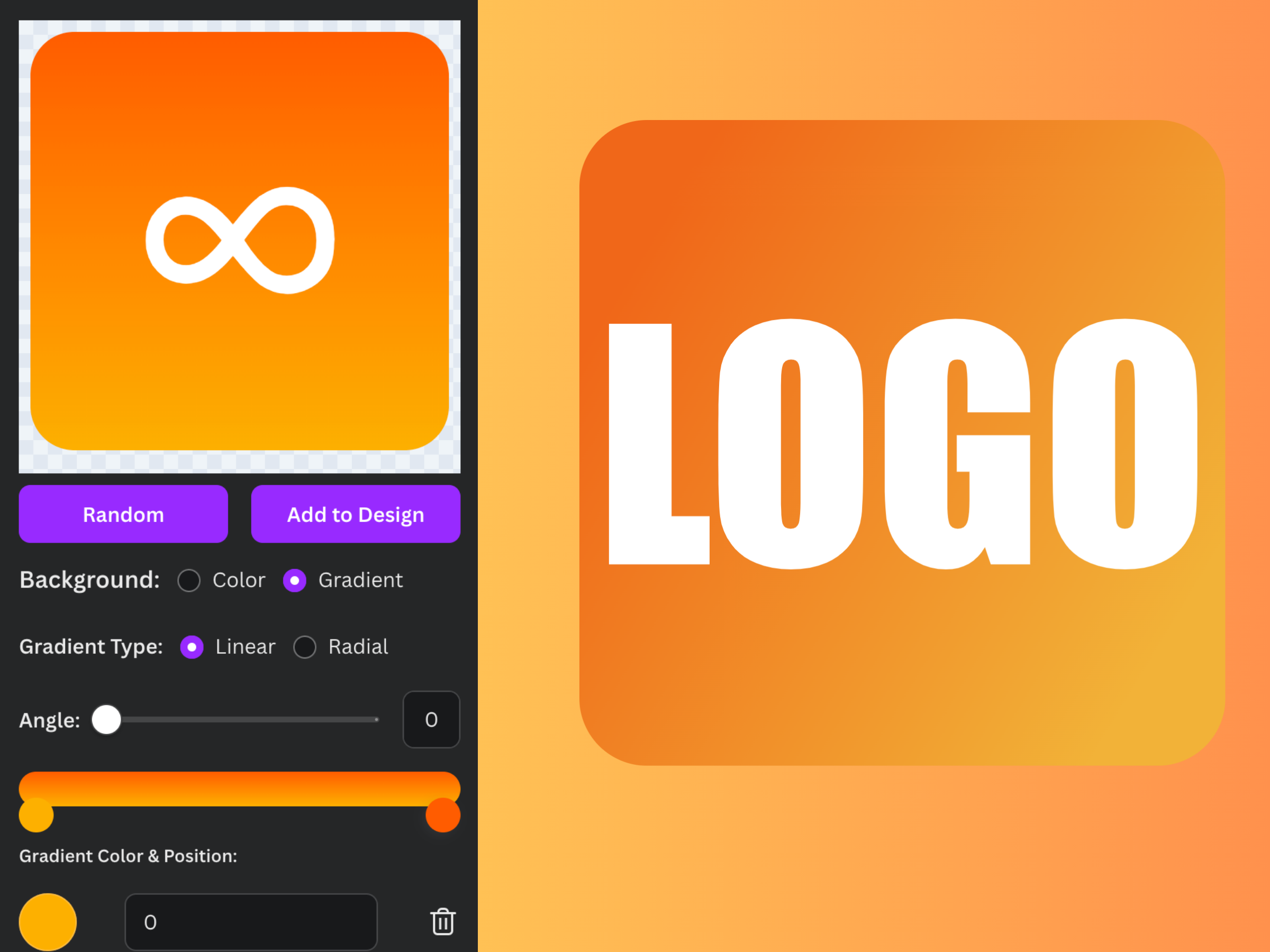
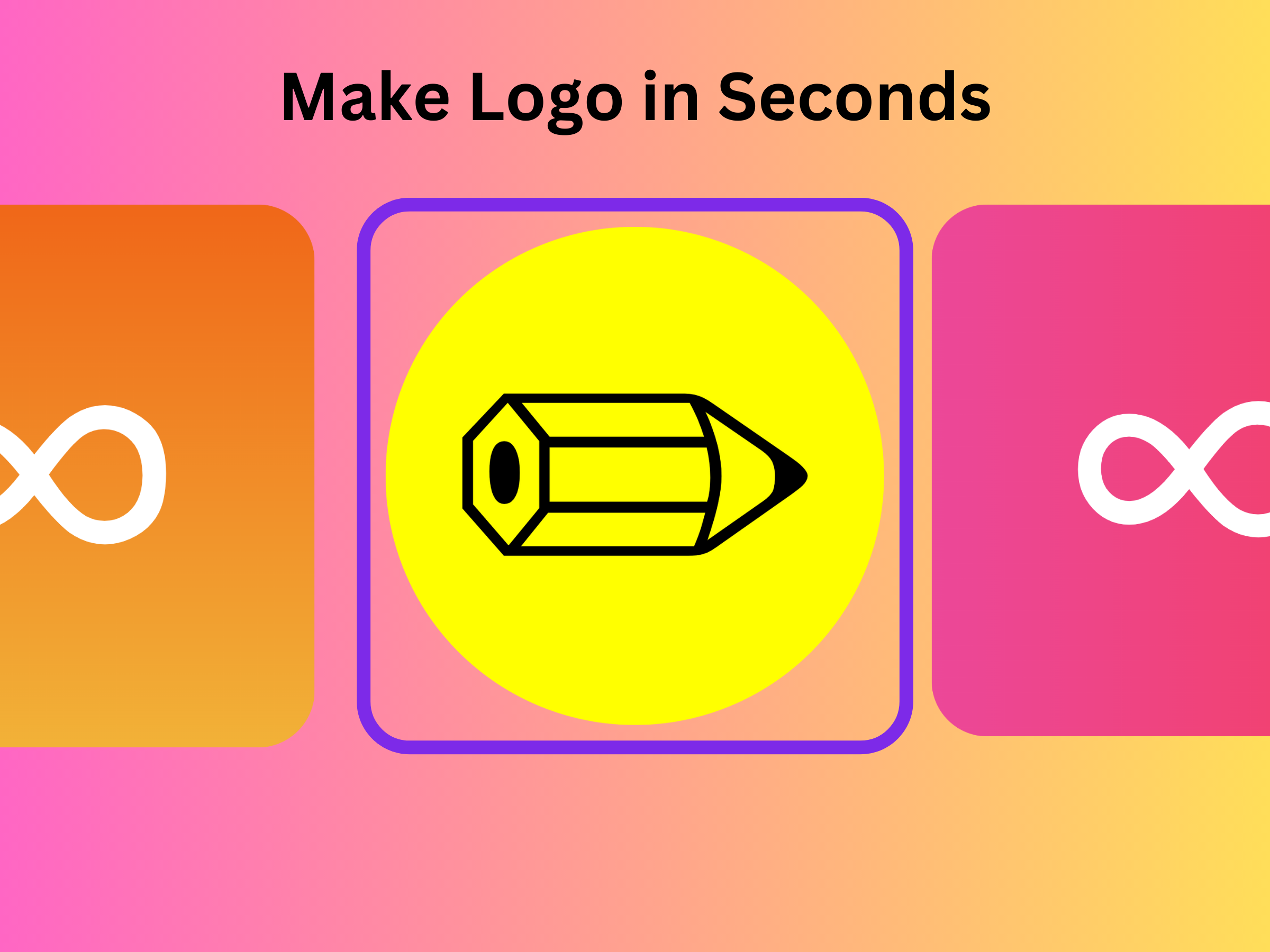
Text Logo Maker can quickly create professional logos, providing background settings, text settings, rounded corners, background gradients, etc., and also provides a large number of professional templates.
How to use
1. set your logo text and background
Users can design their own logo by entering text, setting text color, setting background color, and adjusting the size of the rounded corners, as follows:
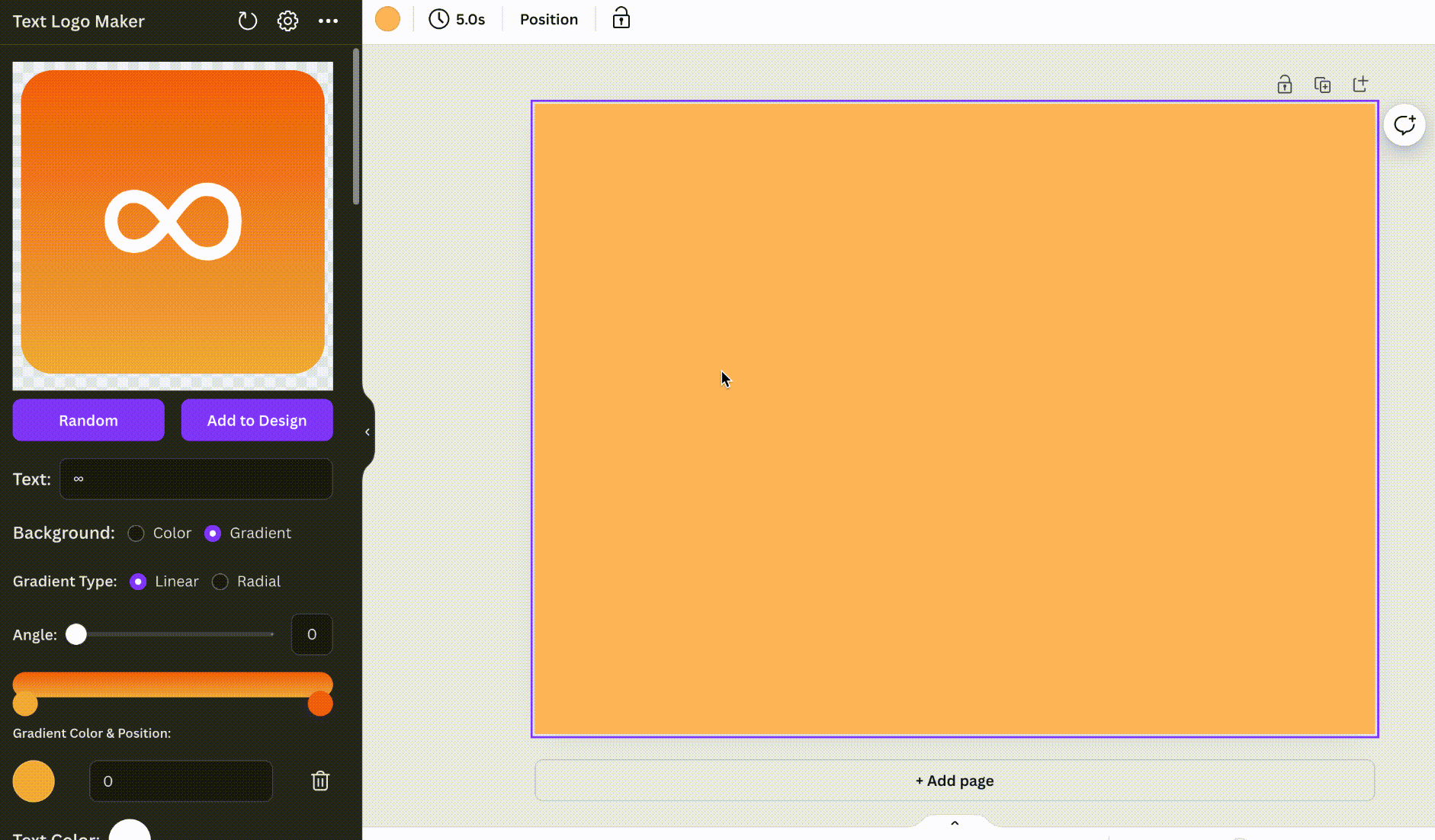
The background color can also be set to a gradient. When set to a linear gradient, you can adjust the angle. When set to a radial gradient, you can adjust the center position through the position panel. At the same time, we can also add or delete colors,as follows:
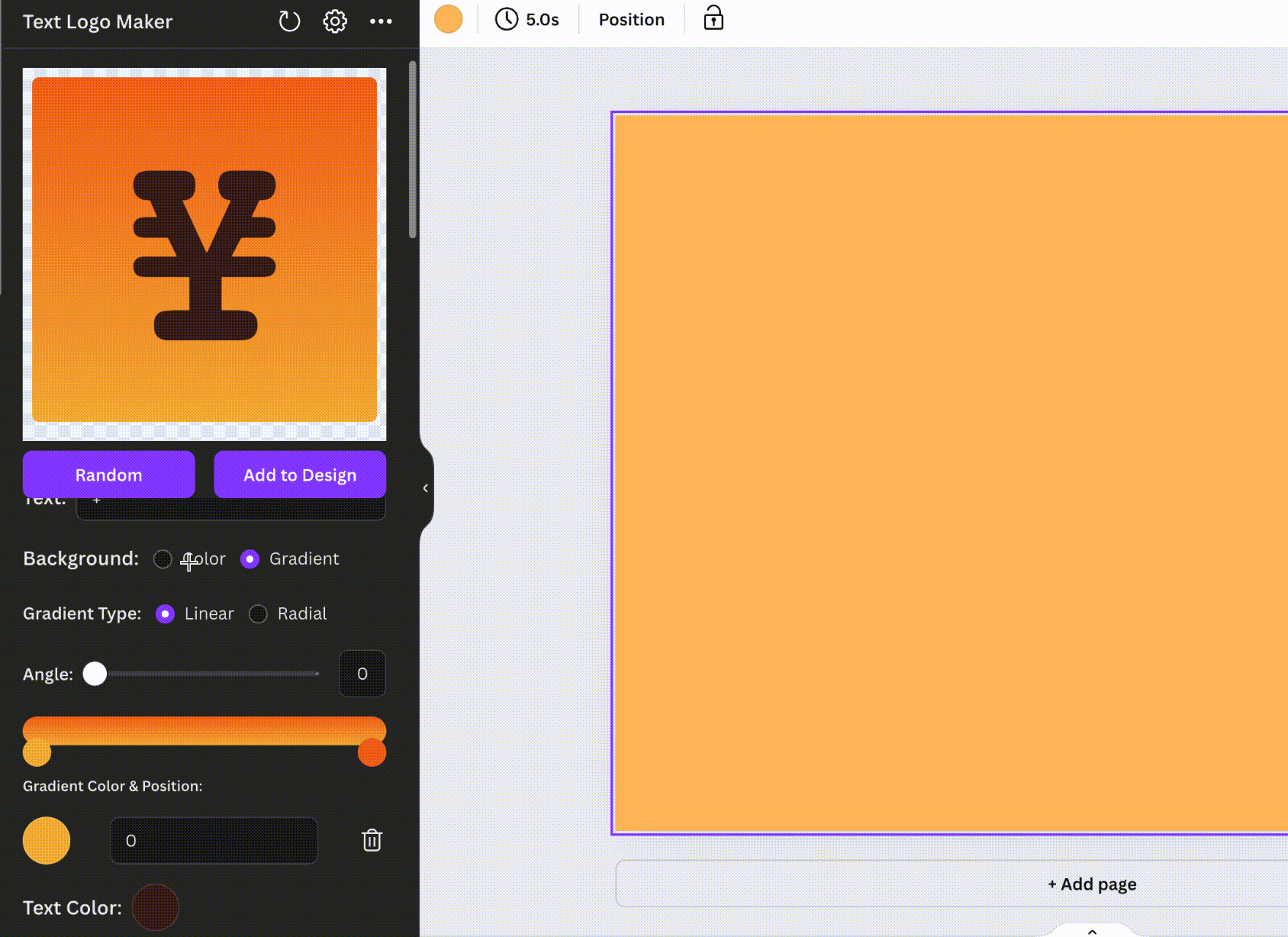
The text will be in the center by default. If you are not satisfied, you can make some adjustments:
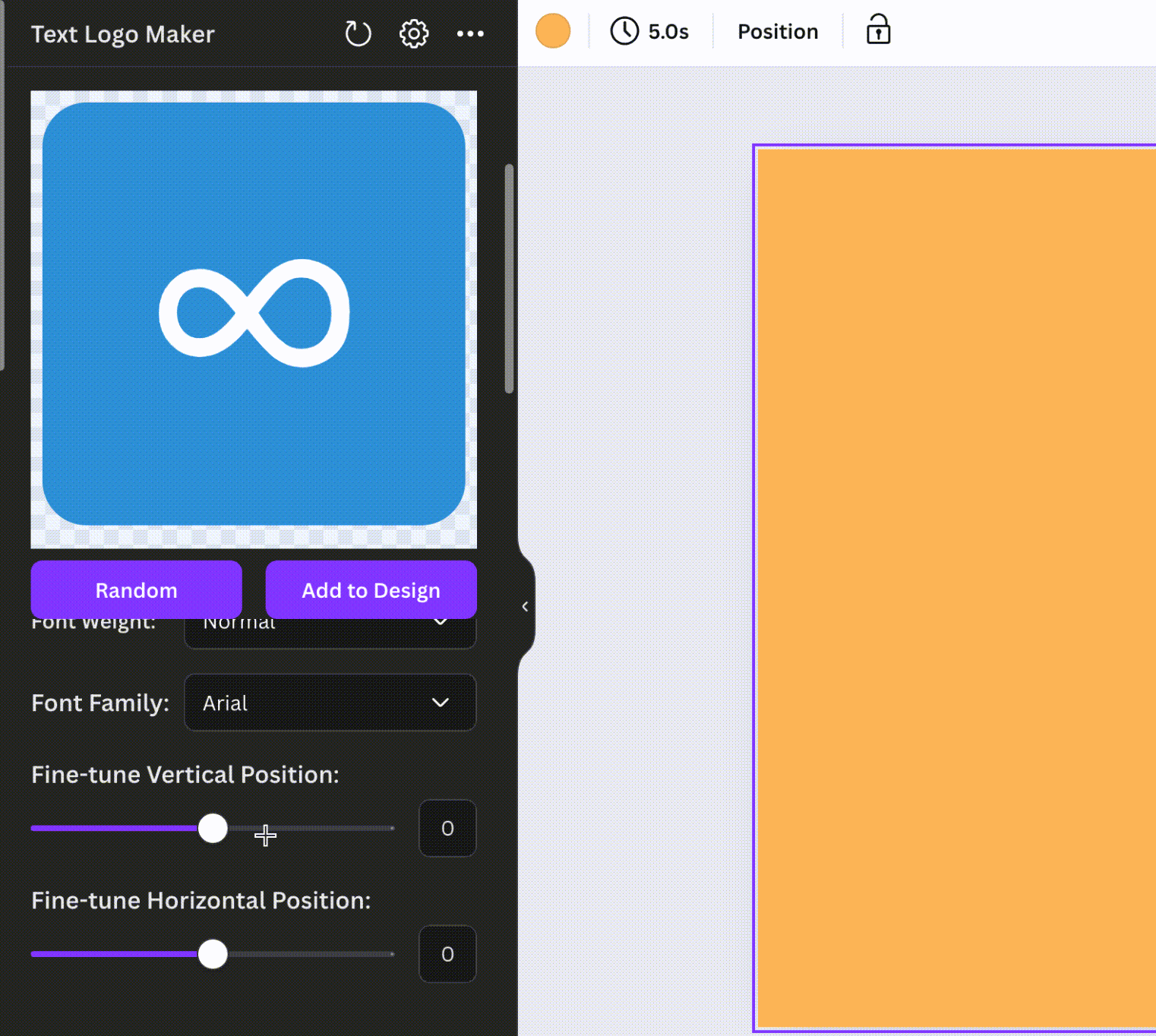
2. ADD your logo into Canva
When the user has finished designing, they can add our logo to Canva by clicking the Add to Design button.
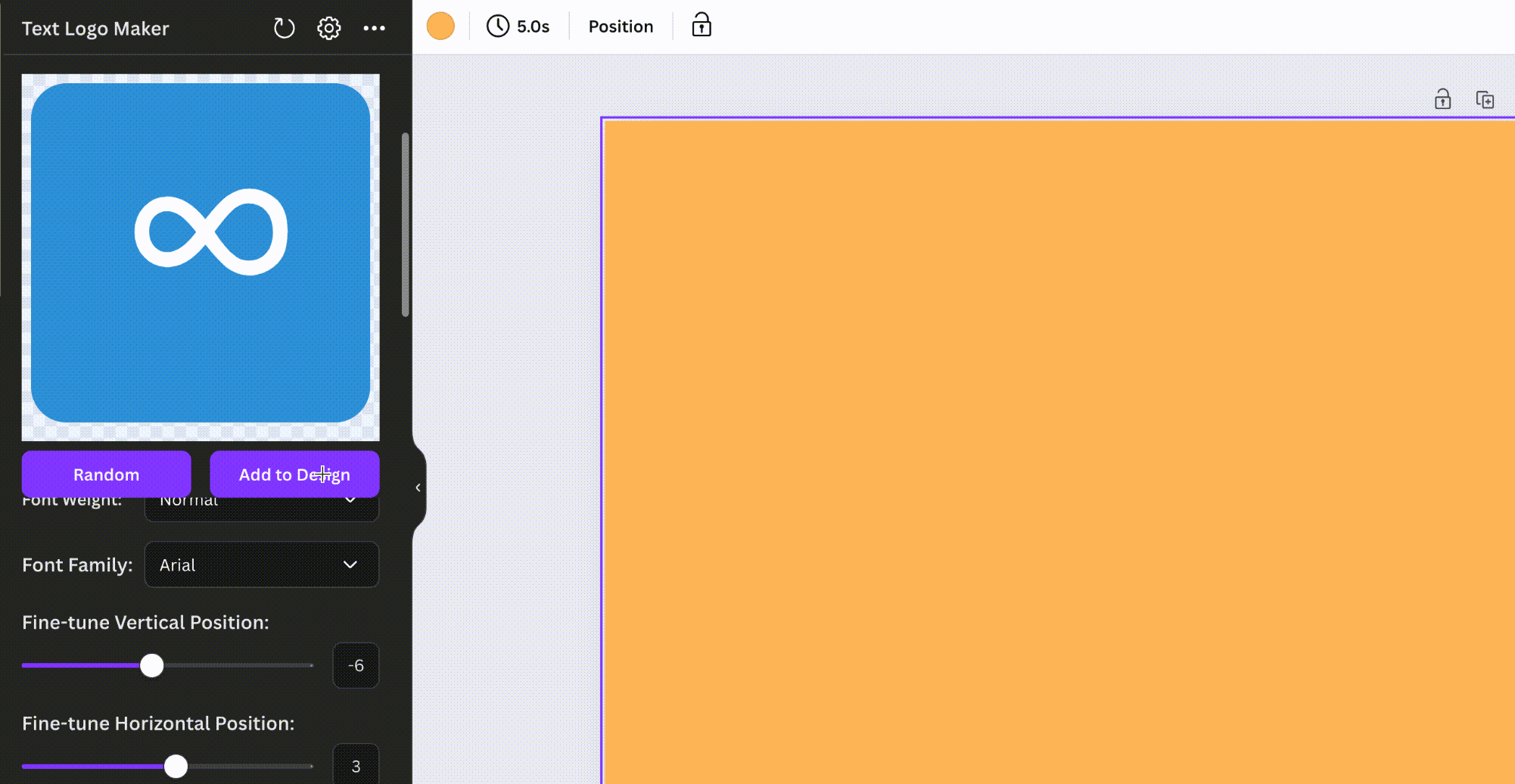
3. Find logo design inspiration
In order to help users design logos more quickly, we provide many examples. You only need to click on the corresponding example to reuse it: